Android 14 launch is going to be so exciting and we can’t wait to know the features that will be included. Here are some we assume will be available on it.
People are so anticipated to receive the new android 14 that is to be released on 2023 although android 13 have not updated in some devices yet. As we all know the android devices are pretty impressive but there are still certain features that needs a bit improvement to enhance the experience of the users, that is, they need to add a few more features.

Below are some of the features that we expect to witness on the new android 14 which is to be released on 2023.
1. Stacked widgets
Our home screens gets cluttered and disorganized over time as we keep downloading apps and widgets. If stack widgets feature is available then we have to consider ourselves lucky as we can reduce the space all the apps take and also declutter the screen.
This features can definitely help us with reducing the app space that is consumed by stacking each widgets onto each other so that we have a clean screen that doesn’t overwhelm with items that are too many. One UI 5 updates on Samsung phones already contains this most needed feature although it was first introduced only on iPhones. Wouldn’t it be amazing if this feature is updated on android stock devices very soon.
2. Put apps to sleep
Switching your unused apps to sleep mode would be another interesting feature that we would love to see on their latest Android 14 updates. The power of the processor, life of the battery and also RAM life would be much more improved when the apps don’t run on the phone background which is of no use. This can uplift the quality of the device usage.
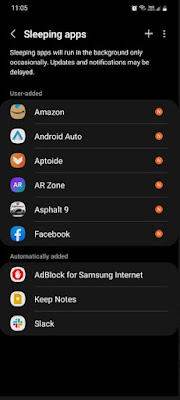
There are apps that you can download from the playstore to help you but these apps cannot be trusted as they have issues like crashing midway, not sending notifications Etc. So it’s always better to have an inbuilt app that has these functions.
3. Lock individual apps
Keeping certain apps locked is a way to ensure extra privacy is something needed. Apps such as banking, investment, messaging, gallery are some of the important apps that we will want to keep away from prying eyes. Locking of individual app with a password is not an inbuilt feature on Android apps which is a disadvantage but some phones like Oppo's colorOS and Xiaomi's MIUI provide this feature which is interesting.
You wouldn’t have to worry about someone accessing your personal information even if they use your phone when all the important apps are locked. This give the possibility of sitting back and feel relaxed when someone is using your phone.
4. Battery health indicator
Compared to the initial stage our phones battery health gets declined gradually, as the capacity reduces the ability to hold the charge for a longer time. This happens when the usage bypasses over the years which is a natural degradation process of the hardware of battery.
It is possible to check the health of the battery in iphone but android devices doesn’t possess this feature yet. It is better to maintain around 80% of full charge when your battery capacity passes it’s 800 cycle . Changing the battery after every 2 years is recommended if you are charging your phone once daily.
5. Built-In Temporary Email Addresses
Temporary Email Address generating tool is not currently equipped in any of the mobile phones. We suggest android leads other phones in taking initiative to bring this feature to lime light. This would be a wonderful solution to avoid unwanted emails and spams that comes from signing into different apps and sites. If you have a temporary Email Address then you don’t have to share it with all the apps and sites.
The advantages of having this inbuilt Email feature is much easier for user to create address with just one tap and then copy paste it where ever they want to and when ever required. This would be great if you want your primary email address to not get bombarded with spam and marketing Email which can avoid you from being subscribed into those mail lists.
Clutter free inbox and extra privacy is what we all expect. Who wouldn’t like a clean and privacy protected email address.
6. A “My Ad Center” Menu in Settings
‘My ad center’ is launched recently by Google which enables users to have control over their apps by regulating a certain category to be seen more or to minimize the ads they see on platforms like YouTube, google search and discover. This gives more openness to the ads the users come across so they can have a pleasant online ad experience.
This feature is not yet integrated into Android devices so people are still unaware of this useful feature. This feature would be much better for people to prioritize the preferences of their ads If my ad center is readily available on the android device. It will be easily discoverable if it was on the settings menu of the phone.
7. Better Lock Screen Customization
As we all know android devices have been celebrated for more flexibility and users friendly features with many choices but lately iPhone has become more customizable like customize lock screen by Changing font, color and also modifying their clock style. Which is way more convenient in lock screen modification. You even have the ability of adding widgets.

Many features are lacking in android devices even though they have improved locks screen customization on the latest Samsung one UI 5. We believe that the latest update will bring this feature in android devices so that you can easily customize lock screen and on the top of the screen widgets can be added.
8. Manual Control Over Material You
Al though the material You design In Android 12 looks pretty amazing and has improved significantly by google, it still lacks certain customization options for each UI elements which need to be looked into.
You only have the option of choosing color palette that was suggested by your system and then the color applies automatically determining it’s own match and the algorithm. You don’t have the options for choosing your own color and customize them for each element you prefer such as clock widget and quick setting. Many users want to be creative or give that vibe to the device by picking up their own preferred colors. This would enhance the personalization ability of the users.
9. Lift a Subject From the Photo Background
The recent iOS updates on Apple 16 posses this amazing feature called subject isolation. This feature allows iphone users to easily remove background from an image and then share them with others. This build in feature is easy and remarkable which adds more value to the update .
You simply have to choose a picture and press long on the subject of the photo. This will draw an outline around the image you chose so that you can easily drag into a text box, copy paste it on your clipboard and share it with anyone you wish. This easy and fast feature should be available on android devices as well so people can make use of this wonderful feature. We hope android 14 comes with this fun feature.
Android 14 Could Be So Much More
Aren’t we all a little bit eager to see what android 14 brings to the table this time? They might have some of the above qualities such as screen customization or battery improvements attached or maybe they would wait for Android 15 update to add some of it. We have to wait and watch if they also add battery indicator, stack widgets feature and app locks.
In terms of cool new features iPhone stands on the top as of now. The competition might heat up once the android 14 release in 2023. We are waiting for exciting innovations from the latest Android.
People are so anticipated to receive the new android 14 that is to be released on 2023 although android 13 have not updated in some devices yet. As we all know the android devices are pretty impressive but there are still certain features that needs a bit improvement to enhance the experience of the users, that is, they need to add a few more features.

1. Stacked widgets
Our home screens gets cluttered and disorganized over time as we keep downloading apps and widgets. If stack widgets feature is available then we have to consider ourselves lucky as we can reduce the space all the apps take and also declutter the screen.
This features can definitely help us with reducing the app space that is consumed by stacking each widgets onto each other so that we have a clean screen that doesn’t overwhelm with items that are too many. One UI 5 updates on Samsung phones already contains this most needed feature although it was first introduced only on iPhones. Wouldn’t it be amazing if this feature is updated on android stock devices very soon.
2. Put apps to sleep
Switching your unused apps to sleep mode would be another interesting feature that we would love to see on their latest Android 14 updates. The power of the processor, life of the battery and also RAM life would be much more improved when the apps don’t run on the phone background which is of no use. This can uplift the quality of the device usage.
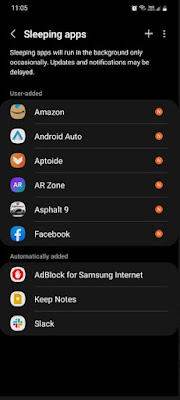
3. Lock individual apps
Keeping certain apps locked is a way to ensure extra privacy is something needed. Apps such as banking, investment, messaging, gallery are some of the important apps that we will want to keep away from prying eyes. Locking of individual app with a password is not an inbuilt feature on Android apps which is a disadvantage but some phones like Oppo's colorOS and Xiaomi's MIUI provide this feature which is interesting.
You wouldn’t have to worry about someone accessing your personal information even if they use your phone when all the important apps are locked. This give the possibility of sitting back and feel relaxed when someone is using your phone.
4. Battery health indicator
Compared to the initial stage our phones battery health gets declined gradually, as the capacity reduces the ability to hold the charge for a longer time. This happens when the usage bypasses over the years which is a natural degradation process of the hardware of battery.
It is possible to check the health of the battery in iphone but android devices doesn’t possess this feature yet. It is better to maintain around 80% of full charge when your battery capacity passes it’s 800 cycle . Changing the battery after every 2 years is recommended if you are charging your phone once daily.
5. Built-In Temporary Email Addresses
Temporary Email Address generating tool is not currently equipped in any of the mobile phones. We suggest android leads other phones in taking initiative to bring this feature to lime light. This would be a wonderful solution to avoid unwanted emails and spams that comes from signing into different apps and sites. If you have a temporary Email Address then you don’t have to share it with all the apps and sites.
The advantages of having this inbuilt Email feature is much easier for user to create address with just one tap and then copy paste it where ever they want to and when ever required. This would be great if you want your primary email address to not get bombarded with spam and marketing Email which can avoid you from being subscribed into those mail lists.
Clutter free inbox and extra privacy is what we all expect. Who wouldn’t like a clean and privacy protected email address.
6. A “My Ad Center” Menu in Settings
‘My ad center’ is launched recently by Google which enables users to have control over their apps by regulating a certain category to be seen more or to minimize the ads they see on platforms like YouTube, google search and discover. This gives more openness to the ads the users come across so they can have a pleasant online ad experience.
This feature is not yet integrated into Android devices so people are still unaware of this useful feature. This feature would be much better for people to prioritize the preferences of their ads If my ad center is readily available on the android device. It will be easily discoverable if it was on the settings menu of the phone.
7. Better Lock Screen Customization
As we all know android devices have been celebrated for more flexibility and users friendly features with many choices but lately iPhone has become more customizable like customize lock screen by Changing font, color and also modifying their clock style. Which is way more convenient in lock screen modification. You even have the ability of adding widgets.

Many features are lacking in android devices even though they have improved locks screen customization on the latest Samsung one UI 5. We believe that the latest update will bring this feature in android devices so that you can easily customize lock screen and on the top of the screen widgets can be added.
8. Manual Control Over Material You
Al though the material You design In Android 12 looks pretty amazing and has improved significantly by google, it still lacks certain customization options for each UI elements which need to be looked into.
You only have the option of choosing color palette that was suggested by your system and then the color applies automatically determining it’s own match and the algorithm. You don’t have the options for choosing your own color and customize them for each element you prefer such as clock widget and quick setting. Many users want to be creative or give that vibe to the device by picking up their own preferred colors. This would enhance the personalization ability of the users.
9. Lift a Subject From the Photo Background
The recent iOS updates on Apple 16 posses this amazing feature called subject isolation. This feature allows iphone users to easily remove background from an image and then share them with others. This build in feature is easy and remarkable which adds more value to the update .
You simply have to choose a picture and press long on the subject of the photo. This will draw an outline around the image you chose so that you can easily drag into a text box, copy paste it on your clipboard and share it with anyone you wish. This easy and fast feature should be available on android devices as well so people can make use of this wonderful feature. We hope android 14 comes with this fun feature.
Android 14 Could Be So Much More
Aren’t we all a little bit eager to see what android 14 brings to the table this time? They might have some of the above qualities such as screen customization or battery improvements attached or maybe they would wait for Android 15 update to add some of it. We have to wait and watch if they also add battery indicator, stack widgets feature and app locks.
In terms of cool new features iPhone stands on the top as of now. The competition might heat up once the android 14 release in 2023. We are waiting for exciting innovations from the latest Android.
